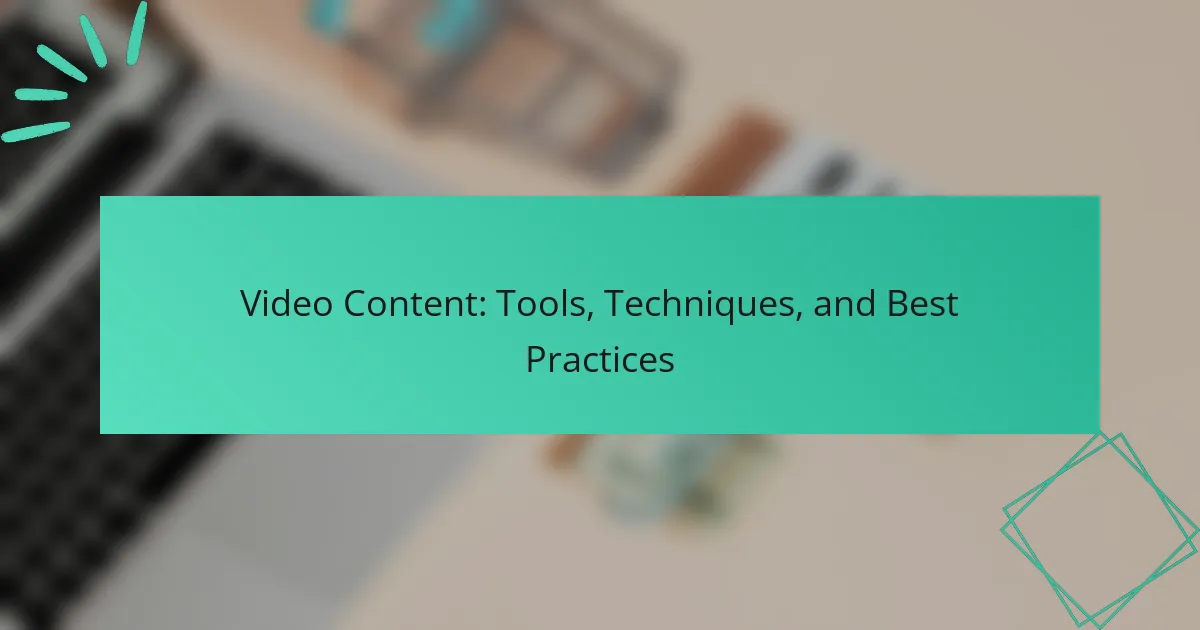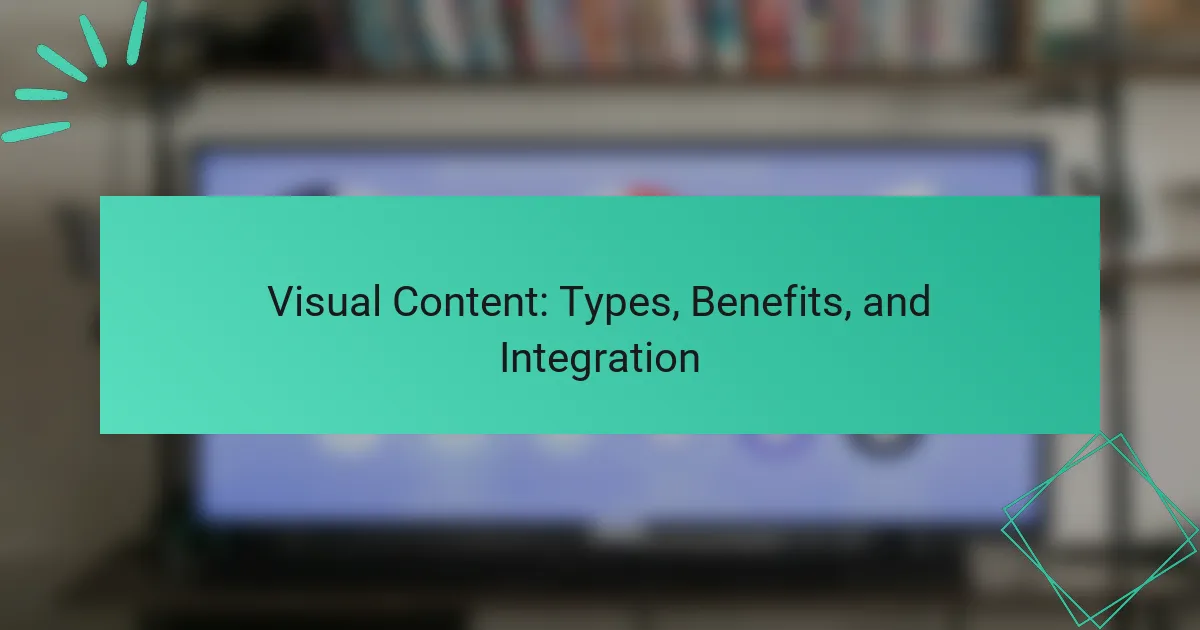Creating compelling video content requires a thoughtful selection of tools and techniques tailored to your specific needs. From professional software like Adobe Premiere Pro to beginner-friendly options like iMovie, the right choice can significantly enhance your editing process. Additionally, employing effective storytelling techniques, such as narrative arcs and visual metaphors, can elevate your videos, making them more engaging and memorable for your audience.
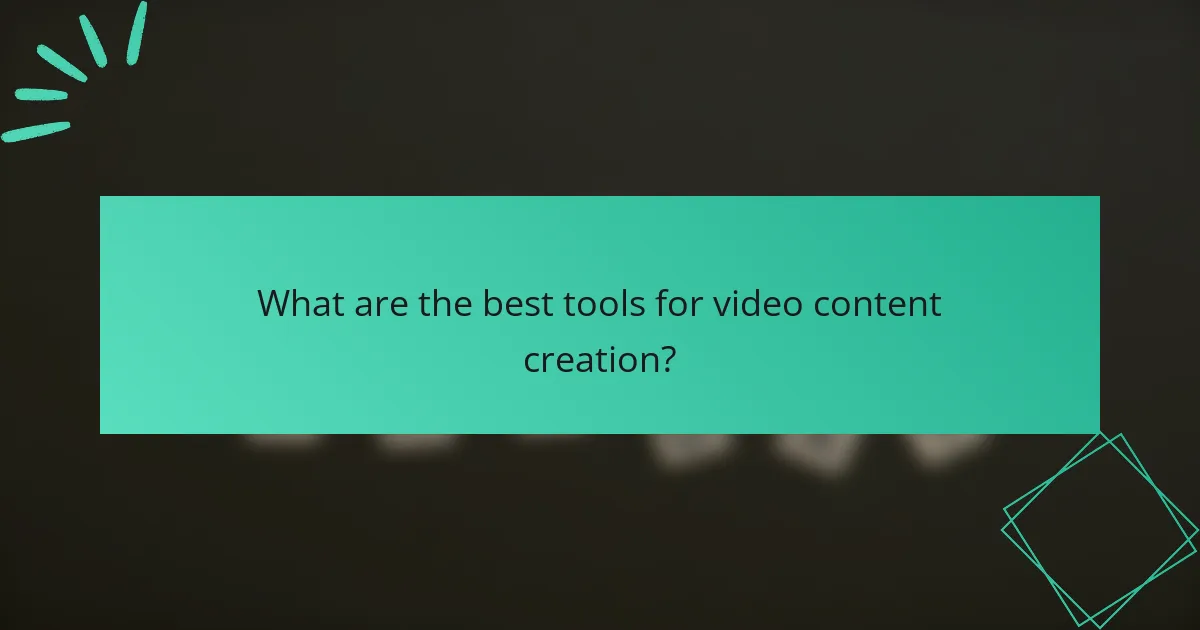
What are the best tools for video content creation?
The best tools for video content creation include a range of software options that cater to different skill levels and project needs. Popular choices like Adobe Premiere Pro, Final Cut Pro, and DaVinci Resolve offer advanced features for professional editing, while tools like Camtasia and iMovie provide user-friendly interfaces for beginners.
Adobe Premiere Pro
Adobe Premiere Pro is a leading video editing software favored by professionals for its comprehensive features and flexibility. It supports a wide variety of formats and offers advanced editing tools, including multi-camera editing and color grading.
Consider using Premiere Pro if you need robust capabilities for complex projects. However, be prepared for a steeper learning curve, especially if you’re new to video editing. Subscription costs typically range from $20 to $30 per month, depending on the plan.
Final Cut Pro
Final Cut Pro is Apple’s flagship video editing software, known for its intuitive interface and powerful performance on Mac systems. It provides advanced features like magnetic timeline and 360-degree video editing.
This tool is ideal for Mac users looking for a seamless editing experience. The one-time purchase price is around $300, which can be a cost-effective option compared to subscription models.
DaVinci Resolve
DaVinci Resolve is a versatile tool that combines video editing, color correction, and audio post-production in one package. Its free version offers many professional-grade features, making it accessible for beginners and pros alike.
For those focused on color grading and visual effects, DaVinci Resolve is a top choice. The paid version, which includes additional features, costs about $300, providing excellent value for advanced users.
Camtasia
Camtasia is designed for creating educational and instructional videos, featuring screen recording capabilities alongside video editing tools. Its user-friendly interface makes it suitable for beginners and those who want to create quick tutorials.
If you need to produce content quickly with minimal technical skills, Camtasia is a great option. The software is available for a one-time fee of around $250, which includes updates for the first year.
iMovie
iMovie is a free video editing software available on Apple devices, perfect for beginners and casual users. It offers basic editing features, templates, and effects that allow users to create polished videos easily.
Use iMovie if you are starting out or need to make simple edits without investing in software. While it lacks advanced features, its ease of use makes it a solid choice for personal projects and quick edits.
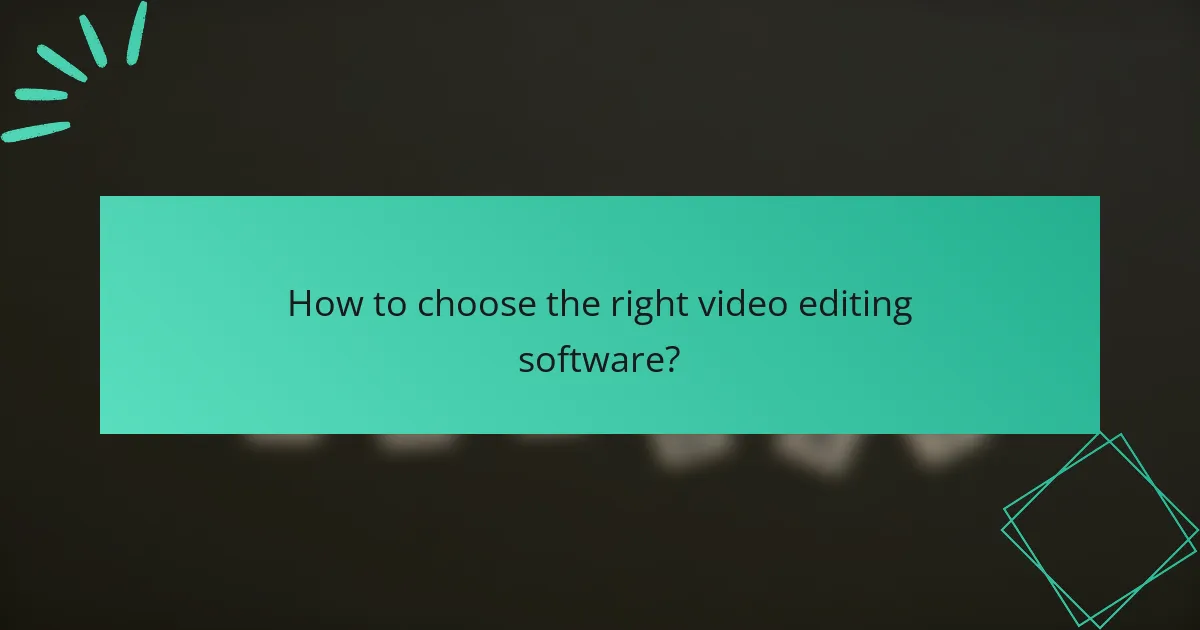
How to choose the right video editing software?
Choosing the right video editing software depends on your skill level, project needs, and budget. Consider factors like user experience, pricing, and compatibility with your hardware to make an informed decision.
Consider user experience
User experience is crucial when selecting video editing software. Look for intuitive interfaces that allow you to navigate easily, especially if you are a beginner. Software with drag-and-drop functionality and clear menus can significantly enhance your editing efficiency.
Read reviews and watch tutorials to gauge how user-friendly a program is. Many platforms offer free trials, allowing you to test the interface before committing to a purchase.
Evaluate pricing options
Pricing for video editing software can vary widely, from free options to subscriptions costing several hundred dollars per year. Determine your budget and consider whether a one-time purchase or a subscription model suits your needs better.
Some popular software options include Adobe Premiere Pro, which operates on a subscription basis, and DaVinci Resolve, which offers a robust free version. Weigh the features you need against the cost to find the best value.
Assess compatibility with hardware
Ensure the video editing software you choose is compatible with your hardware. Check system requirements for CPU, RAM, and graphics card to avoid performance issues. High-definition editing often requires more powerful hardware.
If you use a specific operating system, confirm that the software is available for it. Some programs are exclusive to Windows or macOS, which can limit your options if you have a preference for one over the other.
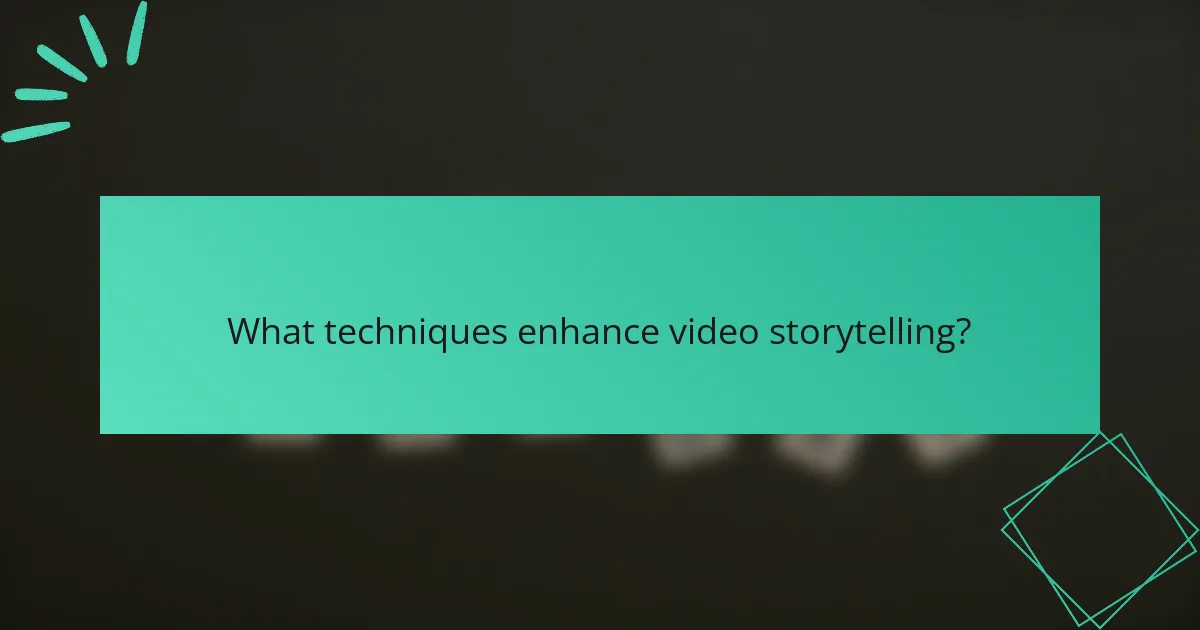
What techniques enhance video storytelling?
Techniques that enhance video storytelling include utilizing narrative arcs, incorporating visual metaphors, and employing effective pacing. Each of these elements contributes to a more engaging and impactful viewer experience, helping to convey messages clearly and memorably.
Utilizing narrative arcs
Narrative arcs provide a structured framework for storytelling, typically consisting of exposition, rising action, climax, falling action, and resolution. This structure helps guide the audience through the story, making it easier to follow and emotionally connect with the content.
When crafting a narrative arc, consider the emotional journey you want your audience to experience. For instance, a compelling story might start with a relatable problem, build tension through challenges, and conclude with a satisfying resolution. This approach keeps viewers engaged and invested in the outcome.
Incorporating visual metaphors
Visual metaphors enhance storytelling by using imagery to represent complex ideas or emotions. They can create deeper connections with the audience by allowing them to interpret the visuals in a personal way. For example, showing a wilting flower can symbolize loss or decline.
When using visual metaphors, ensure they are clear and relevant to the narrative. Overly abstract images may confuse viewers rather than enhance understanding. Aim for metaphors that resonate with the target audience’s experiences, making the message more relatable and impactful.
Employing effective pacing
Effective pacing controls the speed at which a story unfolds, influencing the audience’s emotional response. A well-paced video balances moments of tension with quieter scenes, allowing viewers to absorb information and feel the intended emotions. Quick cuts can create excitement, while slower transitions can build suspense.
To achieve effective pacing, consider the rhythm of your editing and the timing of key moments. Avoid dragging out scenes unnecessarily, as this can lead to viewer disengagement. A good rule of thumb is to keep scenes concise, ensuring that each contributes meaningfully to the overall narrative flow.
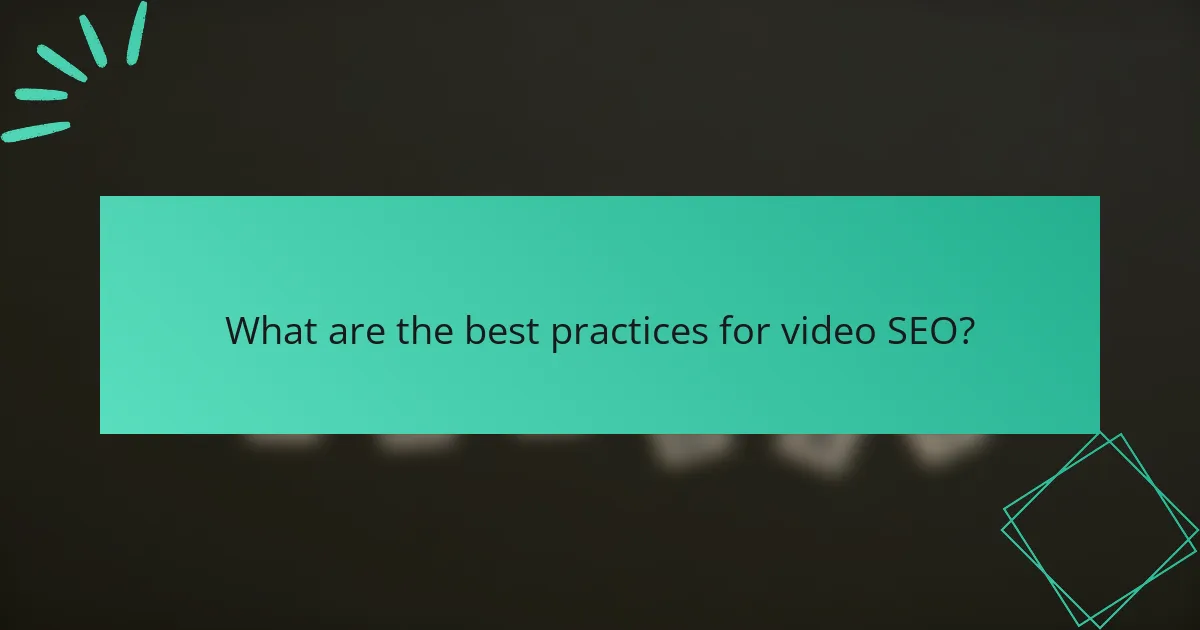
What are the best practices for video SEO?
Effective video SEO involves optimizing your video content to improve its visibility in search engines. Key practices include refining titles and descriptions, using relevant tags, and creating engaging thumbnails to attract viewers.
Optimizing titles and descriptions
Titles and descriptions play a crucial role in video SEO. A well-crafted title should be concise, include relevant keywords, and accurately reflect the video’s content. Descriptions should provide a summary of the video while incorporating keywords naturally, ideally within the first few sentences.
Consider using a title length of around 60 characters to ensure it displays fully in search results. For descriptions, aim for 150-300 words, as this range allows for sufficient detail without overwhelming viewers.
Using relevant tags
Tags help categorize your video and improve its discoverability. Use a mix of broad and specific tags that relate to the video’s content, including keywords that potential viewers might search for. This strategy enhances the chances of your video appearing in related searches.
Limit your tags to around 5-10 relevant keywords to avoid diluting their effectiveness. Tools like Google Trends can help identify popular search terms related to your content.
Creating engaging thumbnails
An engaging thumbnail can significantly increase your video’s click-through rate. Thumbnails should be visually appealing, relevant to the content, and include text overlays that highlight the video’s main topic or value proposition.
Ensure your thumbnails are high-resolution (ideally 1280×720 pixels) and maintain a consistent style across your videos to build brand recognition. A/B testing different thumbnail designs can help determine which ones resonate best with your audience.
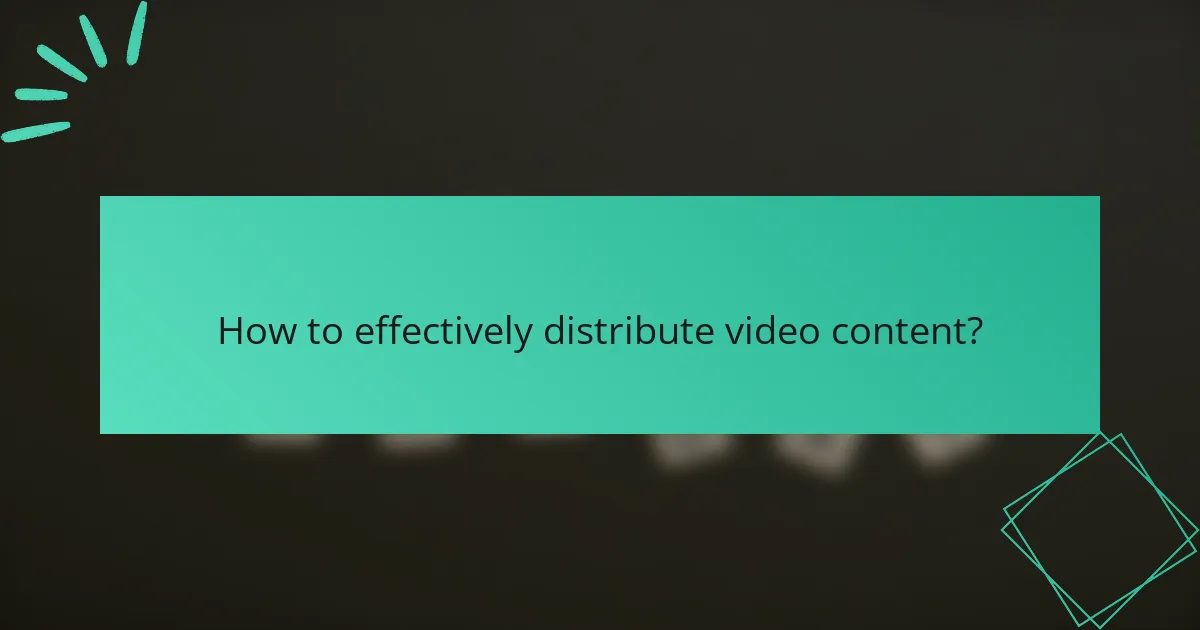
How to effectively distribute video content?
Effectively distributing video content involves strategically sharing it across various platforms to maximize reach and engagement. Key methods include leveraging social media, utilizing email marketing, and embedding videos on websites.
Leveraging social media platforms
Social media platforms are essential for video distribution, as they allow for broad audience engagement. Focus on platforms like Facebook, Instagram, TikTok, and YouTube, where video content thrives. Tailor your videos to fit the unique style and audience of each platform for better results.
Consider using paid advertising options on these platforms to boost visibility. For instance, Facebook Ads can target specific demographics, increasing the likelihood of reaching potential viewers. Regularly analyze engagement metrics to refine your approach and optimize future content.
Utilizing email marketing
Email marketing is a powerful tool for distributing video content directly to your audience. Incorporate videos into newsletters or dedicated campaigns to enhance engagement. A compelling subject line and a brief description can entice recipients to click and watch.
Ensure your emails are mobile-friendly, as many users access emails on their smartphones. Use clear calls-to-action to guide viewers to your video content, and consider segmenting your email list to tailor messages based on viewer preferences.
Embedding videos on websites
Embedding videos on your website can significantly enhance user experience and keep visitors engaged longer. Place videos on relevant pages, such as product descriptions or blog posts, to provide additional value. This not only improves SEO but also encourages visitors to explore more of your content.
Ensure that the embedded videos load quickly and are optimized for various devices. Use platforms like YouTube or Vimeo for hosting, as they offer reliable streaming and analytics. Monitor viewer behavior to assess the effectiveness of your embedded videos and make adjustments as needed.