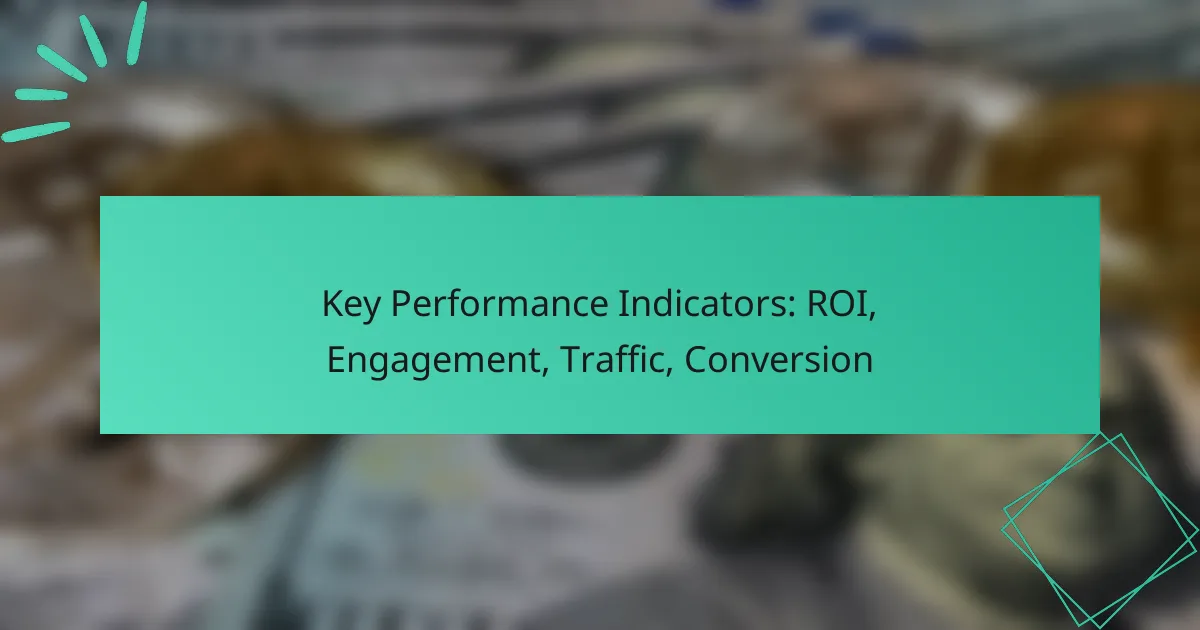Google Analytics is a powerful tool that enables businesses to track website performance and user behavior effectively. By setting up an account and integrating tracking code, users can gather essential data that informs marketing strategies and enhances overall website functionality. With features like real-time tracking and customizable reports, Google Analytics provides valuable insights for data-driven decision-making.
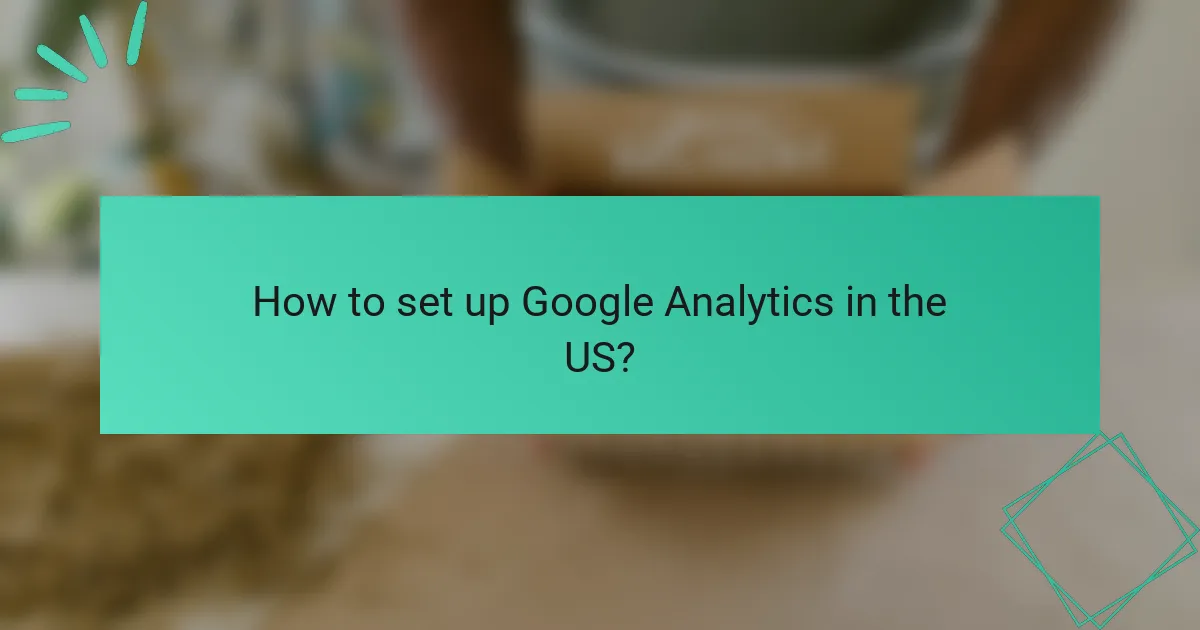
How to set up Google Analytics in the US?
Setting up Google Analytics in the US involves creating an account, installing tracking code on your website, and linking it with other Google services like Google Ads. This process allows you to collect data on user behavior, which can inform marketing strategies and improve website performance.
Step-by-step installation guide
To install Google Analytics, start by signing up for an account on the Google Analytics website. Once registered, you’ll receive a tracking ID and a piece of JavaScript code that you need to add to your website’s header. This code enables Google Analytics to collect data about your visitors.
After adding the tracking code, verify that it’s working correctly. You can do this by checking the Real-Time reports in Google Analytics to see if any active users are being tracked. If you don’t see data flowing in, double-check the installation of the tracking code.
Creating a Google Analytics account
Creating a Google Analytics account is straightforward. Visit the Google Analytics homepage and click on “Start for free.” Follow the prompts to set up your account, including entering your website name, URL, and industry category. Make sure to select the appropriate data-sharing settings based on your preferences.
Once your account is created, you can set up properties and views to organize your data effectively. It’s advisable to create separate views for different segments of your website to analyze performance accurately.
Linking Google Analytics with Google Ads
Linking Google Analytics with Google Ads allows you to track the performance of your ad campaigns directly within Google Analytics. To do this, go to the Admin section of Google Analytics, select the property you want to link, and click on “Google Ads Linking.” Follow the prompts to connect your Google Ads account.
After linking, you can import Google Ads metrics into your Analytics reports, enabling you to analyze user behavior post-click. This integration helps in understanding the effectiveness of your advertising spend and optimizing campaigns based on data-driven insights.
![]()
What are the key tracking features of Google Analytics?
Google Analytics offers essential tracking features that help businesses monitor website performance and user behavior. Key functionalities include real-time tracking, event tracking for user interactions, and enhanced eCommerce tracking options, which provide valuable insights for data-driven decision-making.
Real-time tracking capabilities
Real-time tracking in Google Analytics allows users to see live data about website visitors, including their geographic location, the pages they are viewing, and their actions on the site. This feature is crucial for monitoring the immediate impact of marketing campaigns or content updates.
To utilize real-time tracking effectively, focus on key metrics such as active users, traffic sources, and user engagement. This can help identify trends or issues as they happen, enabling quick adjustments to optimize user experience.
Event tracking for user interactions
Event tracking enables businesses to monitor specific user interactions on their websites, such as clicks on buttons, video plays, or form submissions. This feature provides deeper insights into user engagement and behavior beyond standard page views.
To set up event tracking, define the interactions you want to measure and implement the necessary tracking code. Prioritize events that align with your business goals, as this will help you understand user behavior and improve site functionality.
Enhanced eCommerce tracking options
Enhanced eCommerce tracking in Google Analytics provides detailed insights into the shopping behavior of users, including product views, cart additions, and completed transactions. This feature is particularly beneficial for online retailers looking to optimize their sales funnels.
To implement enhanced eCommerce tracking, ensure that your site is properly configured to capture relevant data points. Focus on metrics such as conversion rates, average order value, and product performance to inform marketing strategies and inventory management.

How to generate reports in Google Analytics?
Generating reports in Google Analytics involves accessing standard reports, creating custom reports, and utilizing dashboards for quick insights. Each method provides valuable data to help you understand user behavior, track performance, and make informed decisions.
Accessing standard reports
Standard reports in Google Analytics are pre-configured and cover essential metrics like audience demographics, acquisition channels, and user behavior. To access these reports, navigate to the left sidebar and select the relevant section under “Reports.” Common categories include “Real-Time,” “Audience,” “Acquisition,” “Behavior,” and “Conversions.”
These reports provide a broad overview of your website’s performance. For instance, the “Acquisition” report shows how users find your site, whether through organic search, paid ads, or social media. Regularly reviewing these reports helps identify trends and areas for improvement.
Creating custom reports
Custom reports allow you to tailor the data to your specific needs by selecting the metrics and dimensions that matter most to your business. To create a custom report, go to the “Customization” section and click on “Custom Reports.” You can choose from various metrics, such as sessions, bounce rate, or conversion rate, and dimensions like source/medium or landing page.
When designing your custom report, focus on your key performance indicators (KPIs) to ensure the data is actionable. For example, if you’re running a marketing campaign, you might want to track sessions from specific sources alongside conversion rates. This targeted approach helps streamline your analysis and decision-making.
Using dashboards for quick insights
Dashboards in Google Analytics provide a visual representation of your data, allowing for quick insights at a glance. You can create a dashboard by navigating to the “Customization” section and selecting “Dashboards.” Here, you can add widgets that display various metrics and dimensions relevant to your goals.
Utilizing dashboards is beneficial for monitoring performance over time. For instance, you might include widgets for real-time user count, top traffic sources, and goal completions. Regularly updating and reviewing your dashboards ensures you stay informed about your website’s performance without diving deep into individual reports.
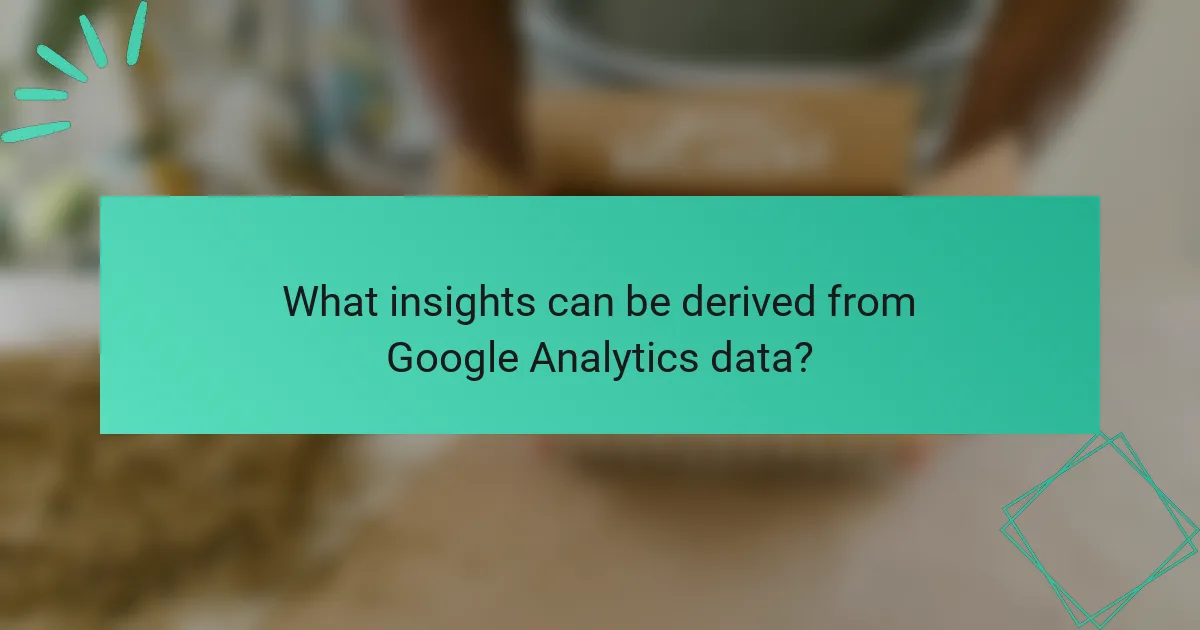
What insights can be derived from Google Analytics data?
Google Analytics data provides valuable insights into website performance, user interactions, and marketing effectiveness. By analyzing this data, businesses can make informed decisions to enhance user experience and optimize their online strategies.
User behavior analysis
User behavior analysis in Google Analytics helps identify how visitors interact with a website. This includes metrics such as page views, session duration, and bounce rates, which reveal which content engages users and which does not.
To effectively analyze user behavior, focus on key metrics like average session duration and pages per session. A high bounce rate may indicate that visitors are not finding what they expect, prompting a review of landing pages for improvements.
Traffic source attribution
Traffic source attribution allows businesses to understand where their visitors are coming from, whether through organic search, paid ads, social media, or referrals. This insight helps allocate marketing budgets effectively and optimize campaigns.
Utilize UTM parameters to track specific campaigns and sources. Regularly review the performance of different channels to identify which ones yield the highest conversion rates, allowing for better strategic decisions.
Conversion rate optimization
Conversion rate optimization (CRO) focuses on increasing the percentage of visitors who complete desired actions, such as making a purchase or signing up for a newsletter. Google Analytics provides data to identify bottlenecks in the conversion funnel.
To enhance conversion rates, analyze user flows and identify drop-off points. A/B testing different elements, such as call-to-action buttons and page layouts, can lead to significant improvements. Aim for incremental changes that can collectively boost overall performance.

How to interpret Google Analytics metrics?
Interpreting Google Analytics metrics involves understanding the data collected about website visitors to make informed decisions. Key metrics provide insights into user behavior, engagement, and overall site performance, helping you optimize your online presence.
Understanding sessions vs. users
Sessions and users are fundamental metrics in Google Analytics. A session is defined as a period during which a user interacts with your website, while a user represents an individual who visits your site, regardless of how many sessions they initiate.
For example, if a single user visits your site three times in one day, that counts as one user and three sessions. This distinction is crucial for understanding traffic patterns and engagement levels, as it helps identify whether users are returning or if new visitors are driving traffic.
Interpreting bounce rate
Bounce rate measures the percentage of visitors who leave your site after viewing only one page. A high bounce rate may indicate that users are not finding what they expect or that the content is not engaging enough to encourage further exploration.
To interpret bounce rate effectively, consider the context of your website. For example, a blog may have a higher bounce rate than an e-commerce site because users often read a single article and leave. Aim for a bounce rate in the low to mid-forties percent range for most sites, but analyze it alongside other metrics for a complete picture.